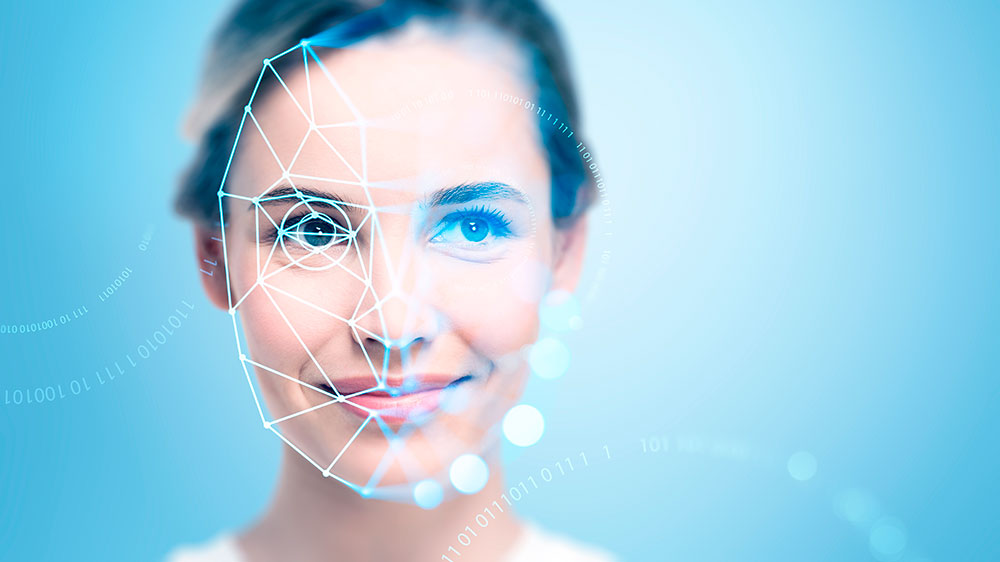The colorful world of apps
There is an app today for everything: for a quick game in-between, to send funny messages and videos to friends or to learn vocabulary. And almost everybody uses them.
Apps are great: They can do a lot, but sometimes they also want something from you. For example, they want to know a lot of stuff about you when you use them like: Where are you right now? Who do you have in your contacts? Or they want you to spend money even though the app is supposed to be free of charge. We’ve put some tips to be tough for you about what you have to watch out for with apps.
You can set up your smartphone or tablet and decide what apps on your device are allowed to do and what they may not do. Whether you give them access to your contacts, for example. You can do that in the “settings” menu of your phone or tablet. Exactly how this works depends on what device you have. Have a look at all the settings on your device and how they work. You can find out a lot of stuff just by exploring.
When you get your first smartphone or tablet, ask your parents how you want to deal with apps together. Talk about if you are allowed to download apps yourself or if your parents should take that over for you. For apps that cost something, you could agree on a certain amount of money that you are allowed to spend every month. Are you already good with handling your own pocket money? Then maybe you should suggest to your parents that you pay for the apps yourself – if you’re using apps that cost something or have in-app purchases. That way you can show them that they can trust you with apps and money. It’s a great way to prove how responsible you can be.
The safest place to get apps is at official app stores. It’s best to download them there. Why shouldn’t you just download apps from strange websites and install them without really knowing where they’re from? Because official shops check every app before offering them. They don’t want people to complain if an app doesn’t work right or causes problems. Apps that are offered elsewhere sometimes do cause problems or are full of errors and don’t work like they should.
Even if you only get apps from official app stores, you should still be very careful. When you’re allowed to install your own apps, pay close attention to what happens when you do. Do weird links appear in strange languages? Do you get shown ads that you don’t want to see? If you see something you don’t understand, show it to your parents or an older brother or sister. They can help make sure it’s safe.
Many apps don’t cost anything to download. It can happen that you suddenly do have to pay something. That’s what’s called “in-app purchases.” In a game, for example, what can happen is that you’re offered to skip a boring level if you pay some money: “Buy extra diamonds to go to the next level!” When you read something like that, think about it: Every time you buy something in the game it costs real money.
Apps have a minimum age requirement for how old you have to be to use it. It’s like films, some are made for adults and some for kids. When you find an app that sounds really cool, but it’s for people 5 years older than you, you’d better leave it for later. Think about why an app is made for 16-year-olds and not for your age group... If you’re not sure whether an app is for you or not, ask your parents what they think.
Privacy is an important issue when dealing with apps. You need to be careful and watch for what apps do with your data. Private data is made up of things like your name, your email address or the contacts in your phone. This also counts for information about where you are. For a map app to be able to show you how to get to the nearest ice-cream parlor, it has to know where you are. But does a game app need to know where you are? That’s none of the app’s business, don’t you think? If you don’t want an app to know your location, you can set that on your device.